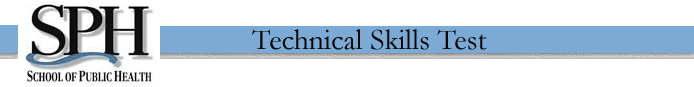
Help Options:
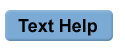
Part 2.1: Scrolling
A scroll bar appears when the Web page you are viewing doesn't fit entirely in your browser window. It lets you move around the Web page so you can see the rest of the information being presented. If you look on the bottom or right hand side of your browser window, you will often see a gray bar with a triangle on either end. This is called the scroll bar.
To complete this task:- Note the ten number links below. One of these links will take you to the next task. The others will return you to this page.
- Click on the link below to open up a clue window that will tell you which link to choose.
- To get to the clue you will have to scroll all the way down and to the right on the clue window.
- You may close down the clue window when you have found out which number to choose.
We would like to thank and credit University of North Carolina School of Public Health, for sharing the UNC skills test adapted here.
Copyright 2001 by the Regents of the University of Minnesota. The University of Minnesota is an equal opportunity educator and employer.