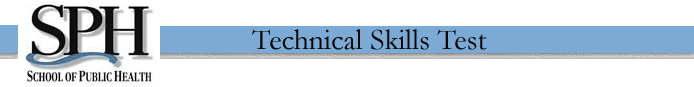
Help Options:

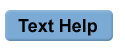
Part 2.2a: Downloading Word Files and Copying and Pasting Text
This exercise tests your ability in two different skills; downloading Microsoft Word (MS Word) files and copying and pasting text. To complete the exercise:- Right click on the "download word document" link below.
- Choose "save link as" (or "save target as") to download the MS Word document.
- Save the word document to your desktop.
- Open it up and copy the text you find in the document.
- Paste that text into the text box below.
- Click submit to move on to the next test.
We would like to thank and credit University of North Carolina School of Public Health, for sharing the UNC skills test adapted here.
Copyright 2001 by the Regents of the University of Minnesota. The University of Minnesota is an equal opportunity educator and employer.